1、集群搭建:
<1> 将kafka 压缩包解压到某一目录
tar -zxvf kafka_2.12-3.5.1.tgz
<2> 修改节点配置文件
vim config/server.properties
broker.id=0
log.dirs=/tmp/kafka-logs
zookeeper 连接配置
zookeeper.connect=节点1:2181,节点2:2181,节点3:2181
<3> 将安装好的kafka 分发到其他服务器
scp -r kafka_2.12-2.4.1/ xxx
<4>配置KAFKA_HOME环境变量
vim /etc/profile
export KAFKA_HOME=/home/abin/kafka_2.12-3.5.1
export PATH=:$PATH:$(KAFKA_HOME)
将profile分发到各节点
scp /etc/profile 服务器
source /etc/profile
<5>查看是否搭建成功
bin/kafka-topics.sh --bootstrap-server localhost:9092 --list
2、kafka 常用命令
zookeeper启动:nohup bin/zookeeper-server-start.sh config/zookeeper.properties
kafka启动:nohup bin/kafka-server-start.sh config/server.properties
jps 查看是否启动
创建主题:
./kafka-topics.sh --create --bootstrap-server localhost:9092 --replication-factor 1 --partitions 1 --topic test
topic分区扩容
./kafka-topics.sh --zookeeper localhost:2181 --alter --topic test --partitions 4
./kafka-topics.sh --bootstrap-server localhost:9092 --alter --topic test --
partitions 3
删除topic
<1>kafka-topics.sh --delete --zookeeper localhost:2181 localhost:9092 --topic test
<2>./kafka-topics.sh --delete --bootstrap-server localhost:9092 --topic test (高版本不依赖zookeeper)
查询topic 详细信息
./kafka-topics.sh --describe --topic test --bootstrap-server localhost:9092
列出主题:
./kafka-topics.sh --list --bootstrap-server localhost:9092
发送消息:
./kafka-console-producer.sh --broker-list localhost:9092 --topic test_topic
消费消息:
./kafka-console-consumer.sh --bootstrap-server localhost:9092 --topic test_topic --from-beginning
3、kafka 的基准测试
./kafka-producer-perf-test.sh --topic test --num-record 500000 --throughput -1 --record-size 1000 --producer-props bootstrap.servers=localhost:9092 acks=1
--topic topic 的名字
--num-records 指定总共生产数据量(默认5000W)
--throughput 指定吞吐量,限流,-1不指定
--record-size record 数据大小(字节)
--producer-props bootstrap.servers=localhost:9092 acks=1 指定kafka 集群地址,ACK模式
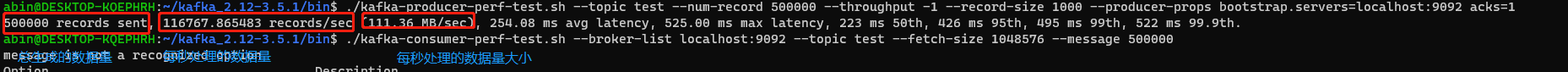
测试消费的效率
./kafka-consumer-perf-test.sh --broker-list localhost:9092 --topic test --fetch-size 1048576 --messages 500000
--fetch-size 每次要拉去的数据大小
--messages 总共要消费的消息个数文章来源:https://www.uudwc.com/A/ZGD3m/
 文章来源地址https://www.uudwc.com/A/ZGD3m/
文章来源地址https://www.uudwc.com/A/ZGD3m/
